Disclosure: Our experts test apps for security before recommending them. If you buy through our links, we may earn a commission. See how it works.
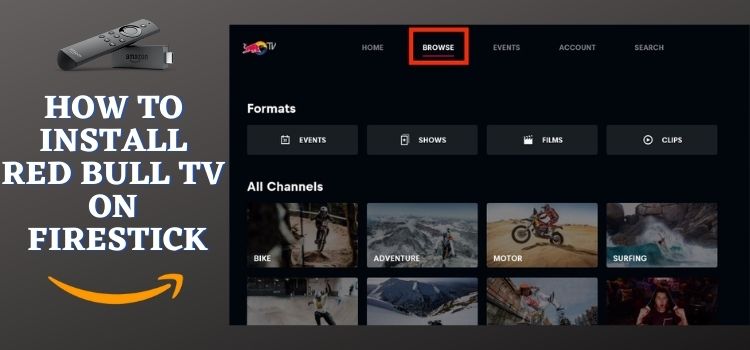
2 Ways to Watch Red Bull TV on FireStick
The following methods will enable you to watch Red Bull TV on FireStick from anywhere in the world:
- Install & Watch Red Bull TV on FireStick Using the Amazon Appstore
- Watch Red Bull TV on FireStick Using Silk Browser
How to Install & Watch Red Bull TV on FireStick Using the Amazon Appstore
The Red Bull TV app is available on Amazon Appstore worldwide. Remember, since certain shows or live events might be geo-restricted, install ExpressVPN on FireStick and connect to a server in the country where the content is available.
Follow the steps below:
Step 1: Open ExpressVPN and connect it to the US server (or any server).
Step 2: Click the “Find” icon on the FireStick home screen and then tap the “Search Bar”.
Step 3: Type “Red Bull TV” and select it from the results.
Step 4: Choose the Red Bull TV app.
Step 5: Tap “Get/Download”.
Step 6: The downloading will start; wait for it to finish.
Step 7: Click “Open”.
Step 9: Tap the “Maybe Later” icon.
Note: If you want to sign up for Red Bull TV, visit its official website.
Step 10: Choose the desired video.
Step 11: Enjoy streaming!
How to Watch Red Bull TV on FireStick Using Amazon Silk Browser
With this method, there is no need for extra downloads or installations. You can watch your favorite Red Bull TV content directly using the Amazon Silk Browser.
For geo-restricted content, install ExpressVPN on FireStick and then select a server in the country where that show or event is available.
Follow the steps below:
Step 1: Open ExpressVPN and connect it to the US server (or any server).
Step 2: Go to FireStick Home
Step 3: Click on the Find tab
Step 4: Now select the Search option
Step 5: Type Internet in the search bar and select from the list
Step 6: Choose the Internet App (Silk Browser) from the given options
Step 7: Tap the Get/Download button
Step 8: Wait until the installation of the browser completes
Step 9: Click Open, once the browser is installed.
Step 10: Click on Accept Terms to access the browser
Step 11: When the browser launches, the Bing.com tab will open at first.
Step 12: Type “www.Redbull.com” in the search box and click “GO”.
Step 13: The Red Bull TV website will load; tap the “Menu” icon from the top right corner.
Step 14: Select a category.
Step 15: Choose a title.
Step 16: Click “Play”.
Step 17: Enjoy streaming!
What Sports Events You Can Watch on Red Bull TV?
With Red Bull TV, you can dive into live streaming of the following events:
- Red Bull Cliff Diving
- Red Bull Rampage
- UCI Mountain Bike World Cup
- Drift Masters European Championship
- Red Bull Air Race
- MotoGP Rookies Cup
- Red Bull X-Fighters
Red Bull TV Features
Here’s the list of some of the top-tier Red Bull TV features:
- Free streaming access
- No mandatory sign-up
- High-definition video quality
- Live streaming of sports events
- Original series and documentaries
- Music and festival events
- Global accessibility
- Multilingual support
Red Bull TV Alternatives
Looking for Red Bull TV alternatives? Consider trying out these services:
- BBC iPlayer on FireStick
- ITVX on FireStick
- RTE Player on FireStick
- RaiPlay on FireStick
- 9Now on FireStick
FAQs – Red Bull TV
Where can I find Red Bull TV on FireStick?
You can find it on the Amazon Appstore by searching for “Red Bull TV.”
Do I need a subscription to watch Red Bull TV on FireStick?
No, Red Bull TV is completely free and doesn’t require any subscription.
Is Red Bull TV available in all regions on FireStick?
Yes, but some content may be geo-restricted in specific countries., so you will have to use a VPN.
Does Red Bull TV require registration on FireStick?
No, you can start streaming without any account or registration.
Wrapping Up
Red Bull TV offers a world of live sports, events, music, and adventure documentaries—all for free.
It’s perfect for anyone looking to experience the thrill of cliff diving, mountain biking, and motorsports.
If any geo-restrictions get in the way, remember that using ExpressVPN can help unlock those additional events and exclusive content.

