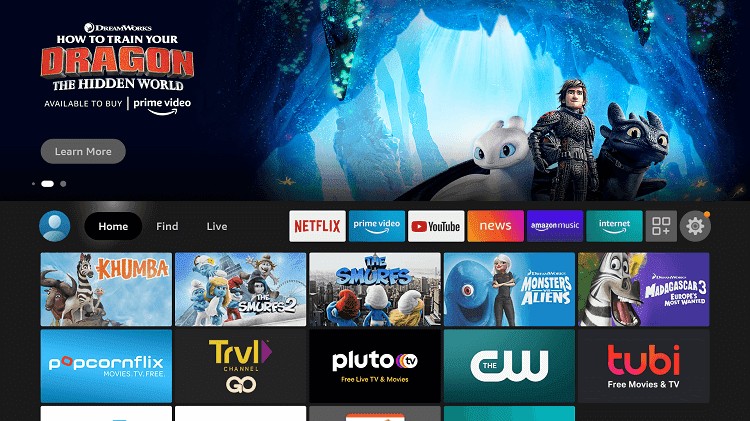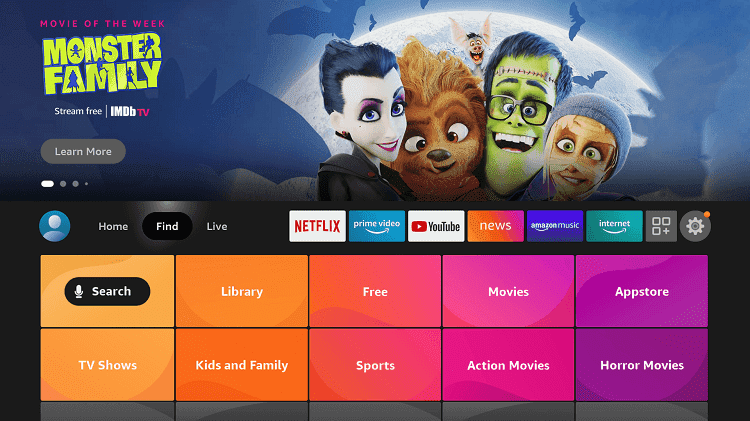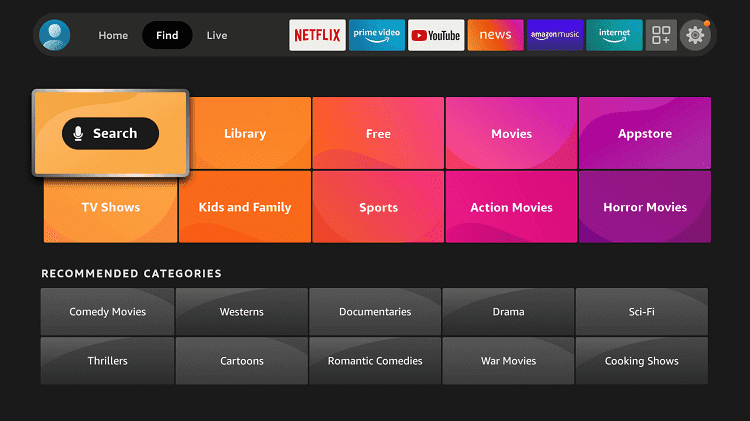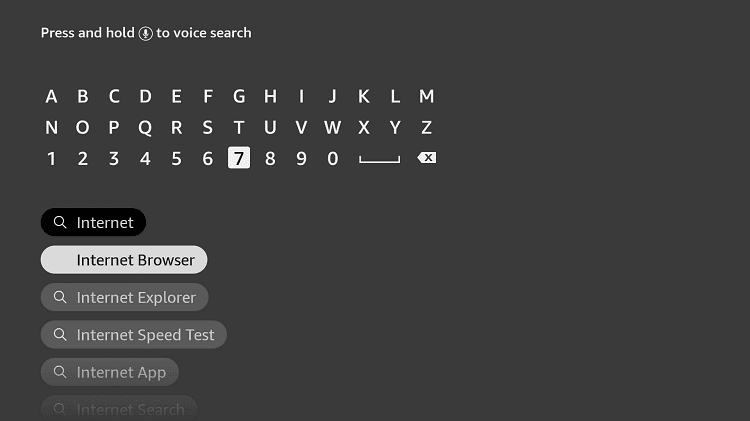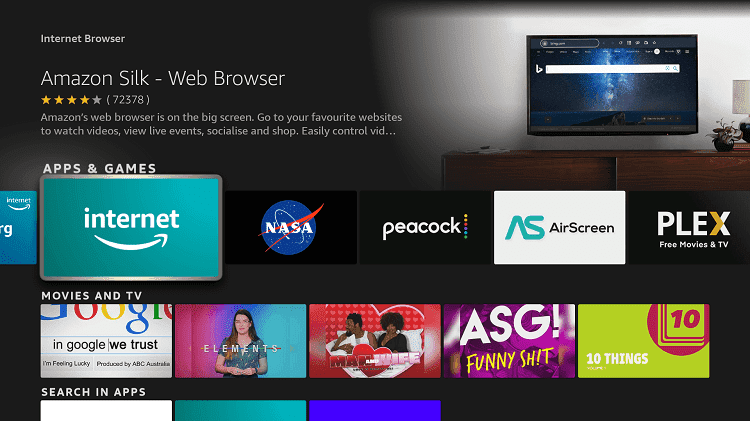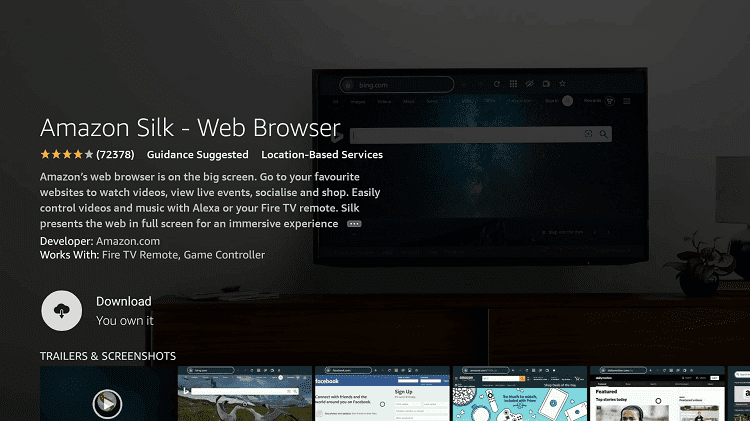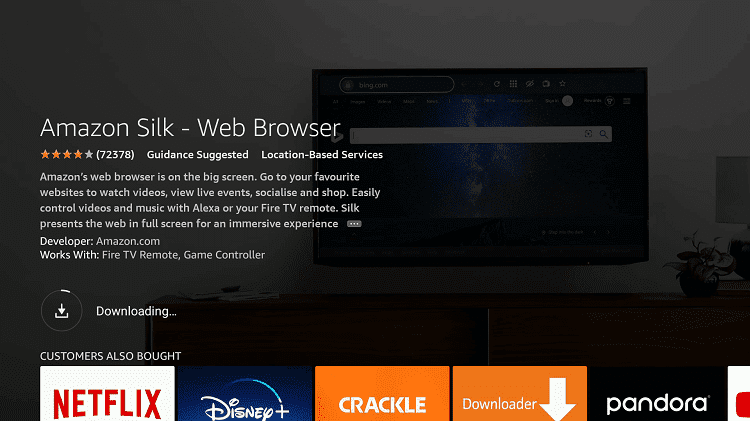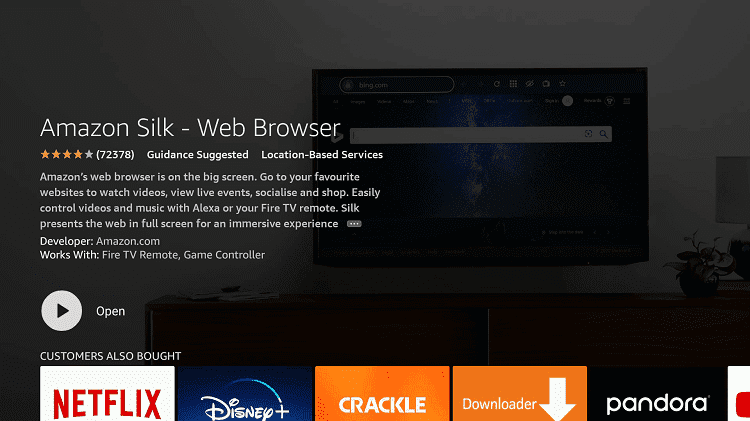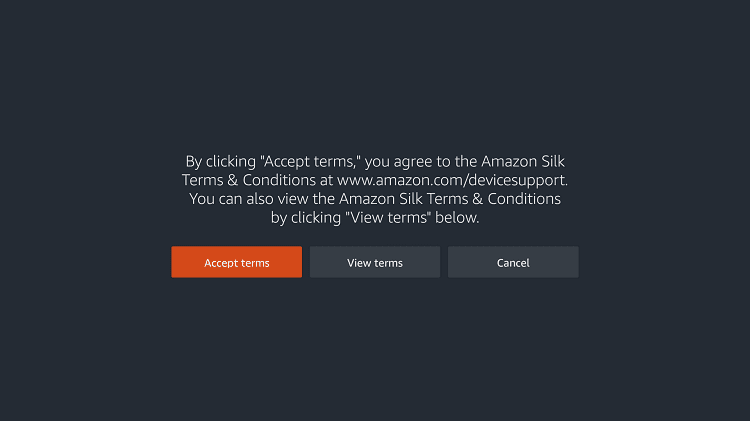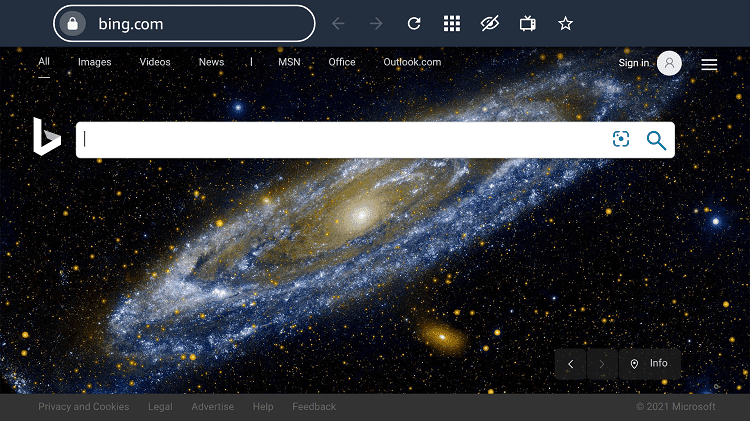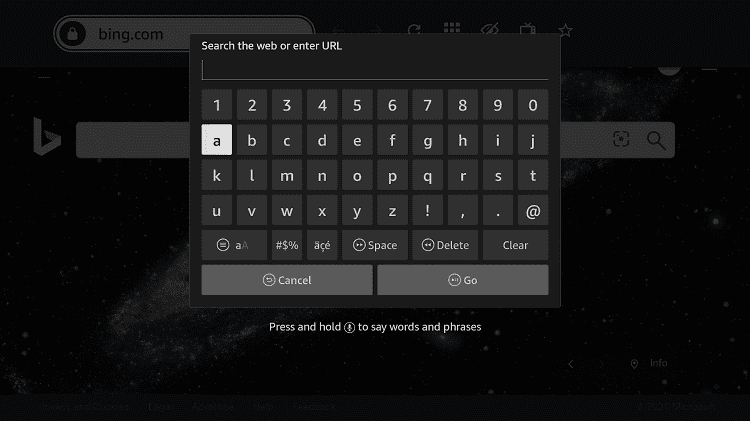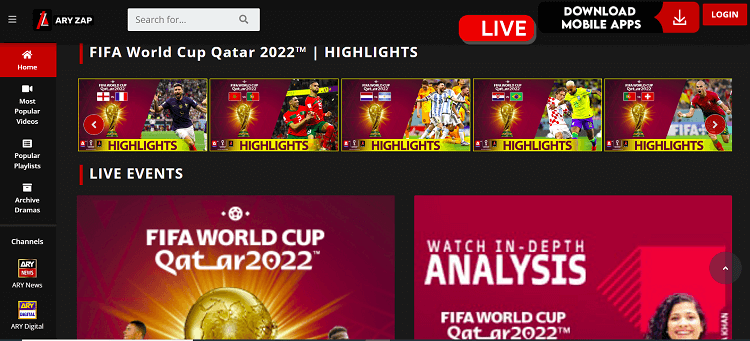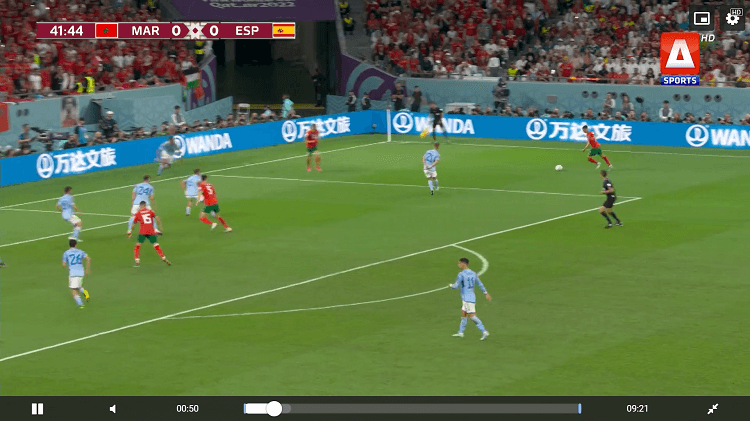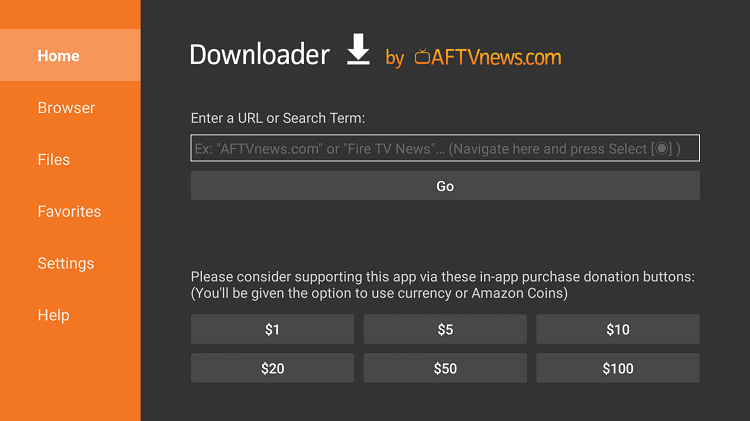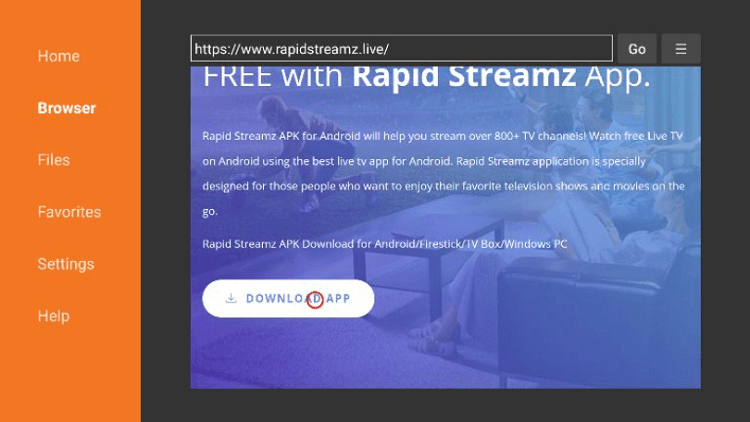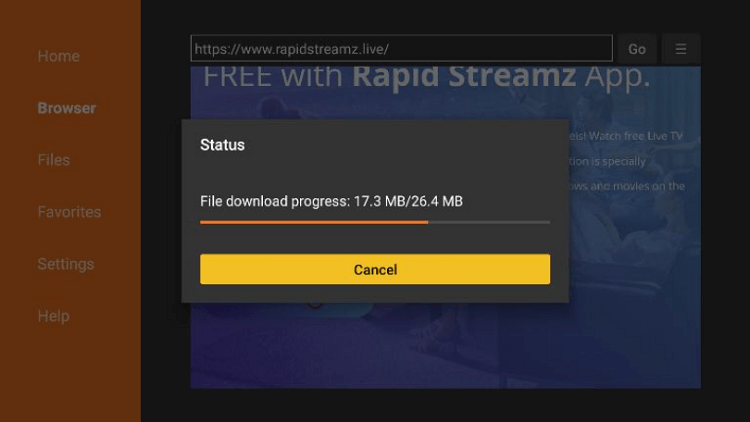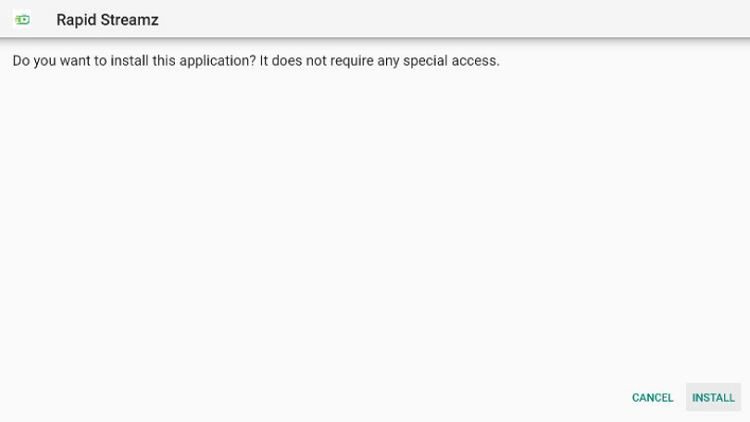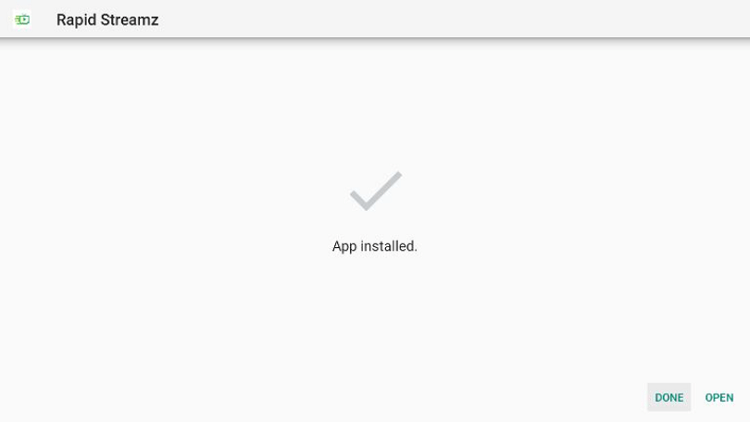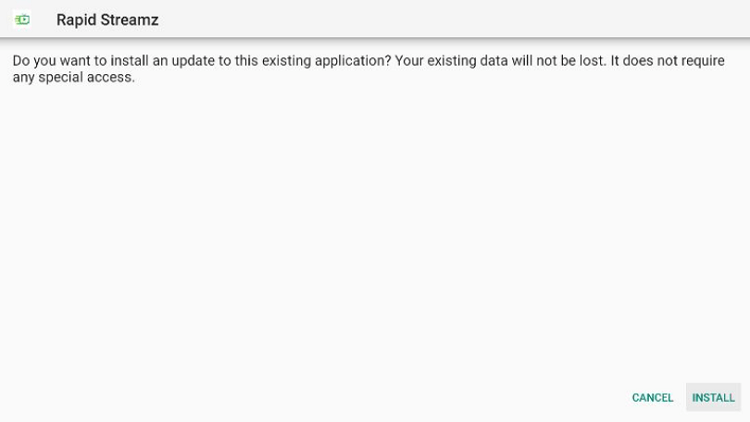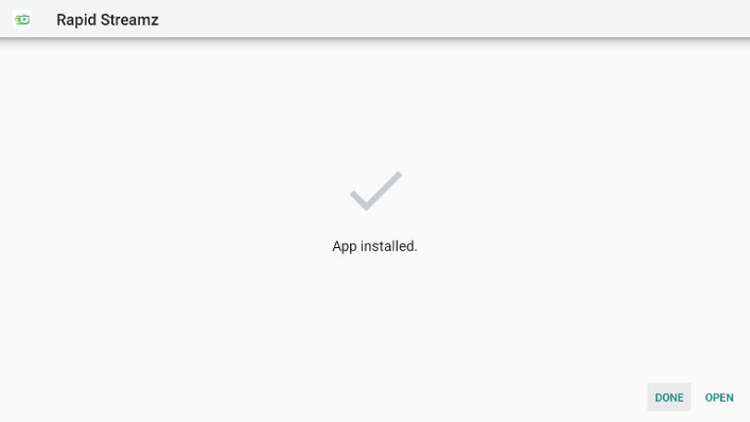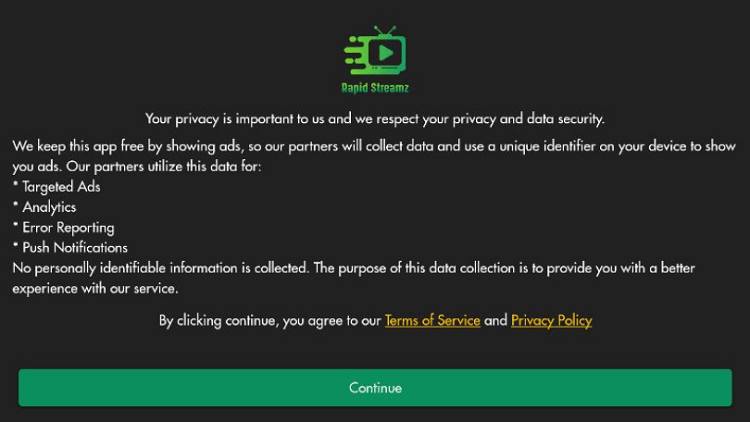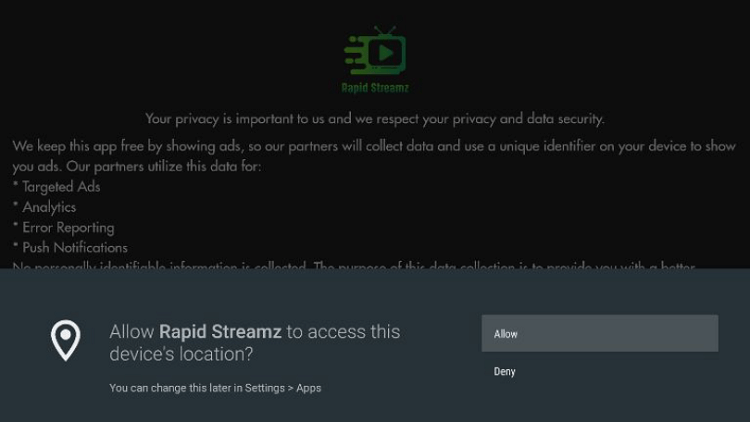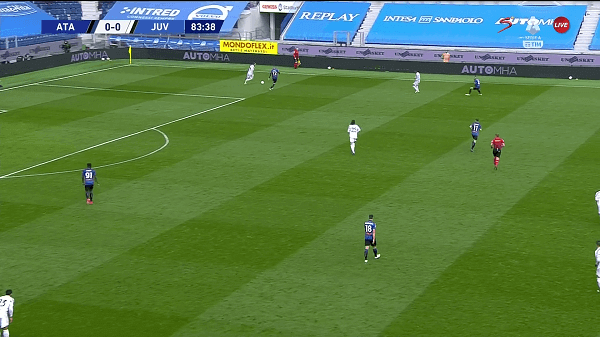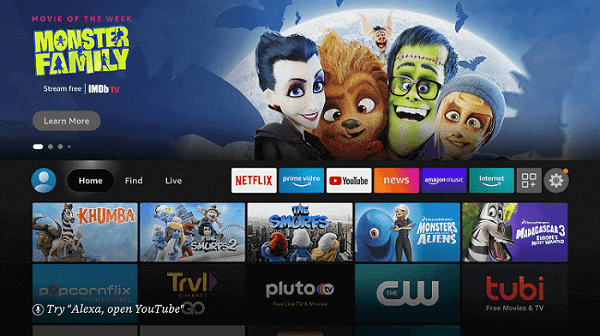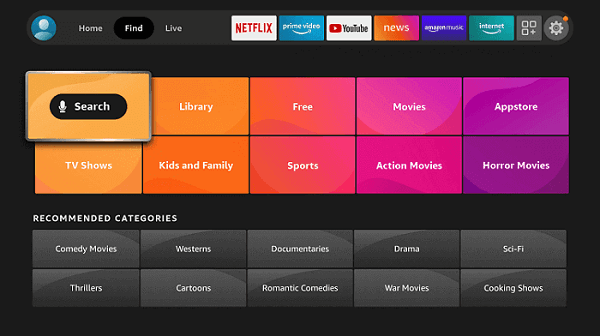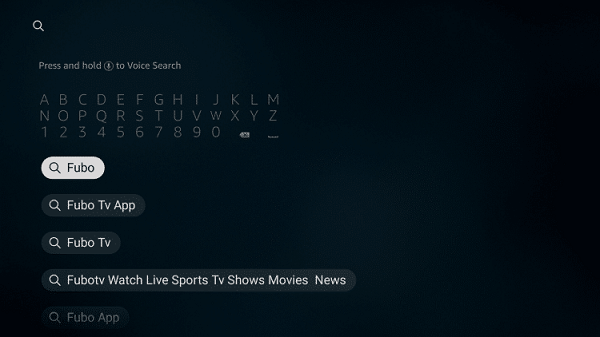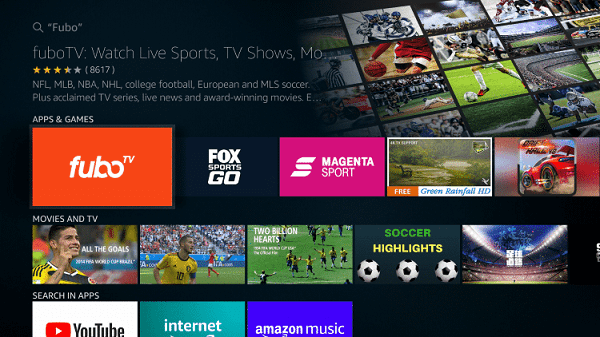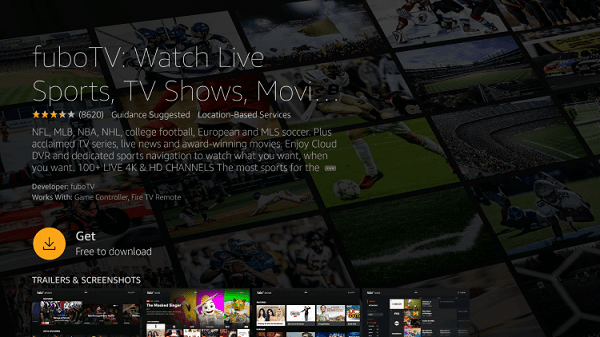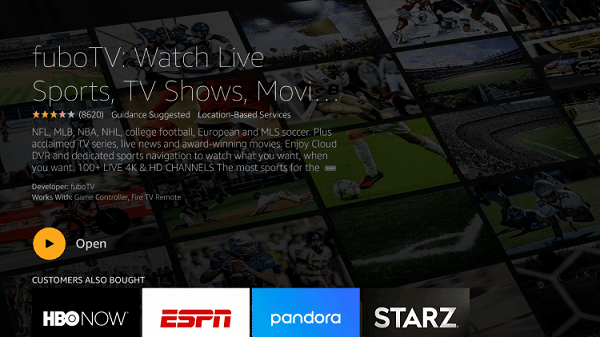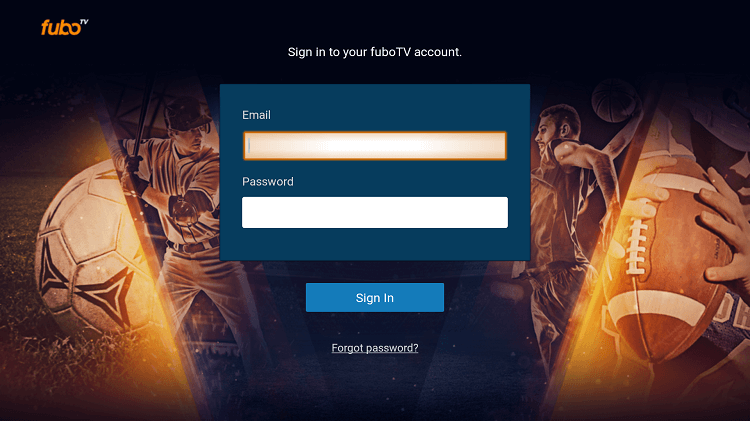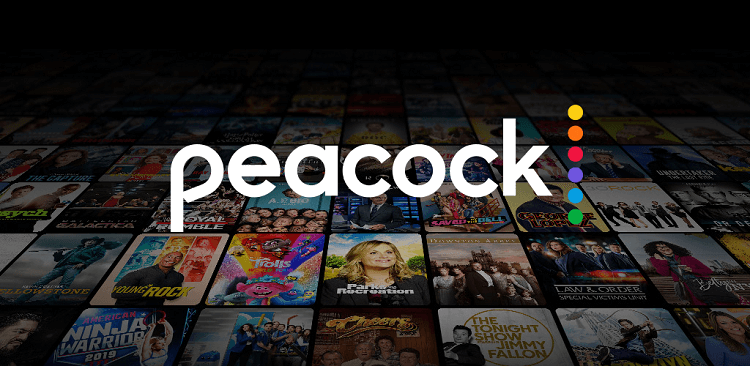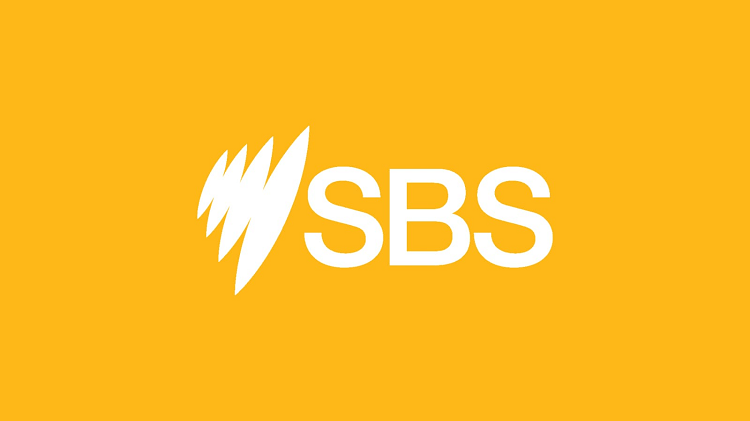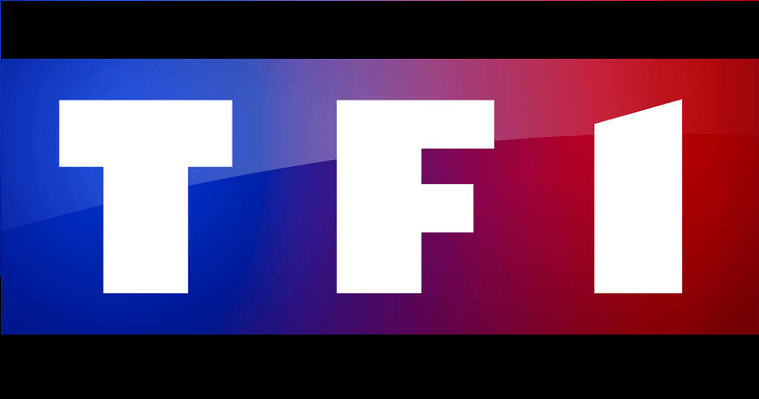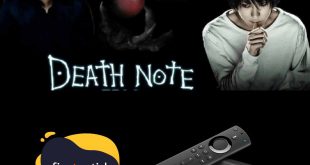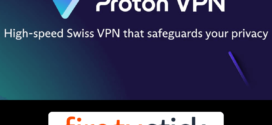This is a step-by-step guide on how to watch the FIFA World Cup 2022 on FireStick, Fire TV, and Fire TV Cube.
FIFA World Cup 2022 is going to be held in Qatar where 32 teams will be participating for the title. These teams are the qualifiers from the Seven continents leagues like the AFC Champions League, CAF Champions League, CONCACAF Champions League, Copa Libertadores, OFC Champions League, and the UEFA Champions League.
This will be the First time FIFA World Cup will be held in Arab Country. Due to the intense summer weather, the tournament will first time start in Late November i.e 21 November, and will end on 18 December 2022, which is also Qatar’s National Day.
Croatia has been named the Third-place in the tournament, and France being a former champion has once again competing against Argentina for the Champion title of FIFA World Cup 2022 Qatar.
3 Ways to Watch FIFA WorldCup 2022
In this guide, I’ll be discussing the three methods to watch FIFA World Cup 2022. These are:
- Watch FIFA World Cup on Firestick using Amazon Silk Browser
- Watch FIFA World Cup on Firestick using Rapid Streamz App
- Watch FIFA World Cup on Firestick using Offical Apps (Free & Premium)
Since two of these methods are free, it is strictly advised that you use a VPN on your FireStick device.
Our Recommended VPN - ExpressVPN
ExpressVPN is our recommended choice when it comes to unblocking any geo-restricted services OR watching anything for free using unofficial apps/websites as it helps you hide your streaming activities from the ISPs and Government.
Get ExpressVPN today to enjoy 3 extra months free. It also offers a 30-day money-back guarantee policy that allows you to access all features risk-free for 30 days.
How to Watch FIFA World Cup 2022 on FireStick with Silk Browser
This isn’t an official method so it’s better to install and use ExpressVPN on FireStick in order to hide your streaming while watching FIFA World Cup for free.
Now follow these steps:
Step 1: Open Firestick Home
Step 2: Select the Find menu
Step 3: Click on the Search option
Step 4: Type “Internet Browser” and select it from the list
Step 5: Select the Internet icon
Step 6: Click on “Download”
Step 7: Wait until the download is completed
Step 8: Click Open
Step 9: Once the browser opens, click on Accept Terms
Step 10: Bing.com tab would be open, click the address bar
Step 11: Now type livetv.sx/enx OR www.aryzap.com and click Go
Note: The referenced link is the official URL of this app/website. FIRESTICKHACKS does not own, operate, or re-sell any app, streaming site, or service and has no affiliation with its developers.
Step 12: This is the interface of the ARY Zap Official Website. Here you can see the separate tab for FIFA WorldCup 2022.
Step 13: You can directly stream Live FIFA match by clicking this live WorldCup tab when it is broadcasting, mean while you can enjoy by highlights of every matches.
Watch FIFA World Cup 2022 on Firestick using Rapid Streamz App
Rapid Streamz is one of the most popular streaming apps that offer most Live channels and sports events all around the world.
Follow the steps below to watch FIFA World Cup 2022:
Step 1: Turn ON your FireStick device and Go to FireStick Home
Step 2: Click on the Settings icon
Step 3: Select the My Fire TV option
Step 4: To enable the Developer Option, click About.
Note: If you have already enabled the Developer Option, then proceed to Step 10
Step 5: Click on the Fire TV Stick option quickly at least 7 times
Step 6: Now you will see this message at the bottom saying "No need, you are already a developer". So stop clicking then
Step 7: Now the Developer Option will appear in the menu so click on it
Step 8: Choose Apps from Unknown Sources to turn it ON
Step 9: Simply click Turn On
Step 10: Now return to the FireStick Home menu by pressing the "Home" icon on the remote and click on Find
Step 11: Now select the Search icon
Step 12: Type Downloader and press search
Step 13: Select the Downloader App icon from the list available in the Amazon Store
Step 14: Tap Get/Download
Step 15: Wait for a while until the installation process is completed
Step 16: Now click Open
Step 17: Select Allow to give access to the downloader app
Step 18: Click OK here
Step 19: This is the Downloader App interface, Choose the Home tab and click Search Bar
Step 20: Now click on the URL bar and enter rapidstreamz.live and click Go
Note: The referenced link is the official URL of this app/website. FIRESTICKHACKS do not own, operate, or re-sell any app, streaming site, or service and has no affiliation with its developers.
Step 21: Scroll down and select Download App
Step 22: App is downloading, wait for a while
Step 23: Now click Install and wait for the installation to complete
Step 24: Click Done
Step 25: If the App gives you the Updates to install, then click Install
Step 26: Now the Updates has been installed, click Done
Step 27: Select Rapid Streamz from the list. Once it opens, click Continue to accepts TOS and Privacy Policy
Step 28: Click Allow to access the device location
Step 29: Here is the interface of the Rapid Streamz, navigate the FIFA World Cup tab
Step 30: You can now stream FIFA World Cup 2022
Congratulations…!
Watch FIFA World Cup 2022 on Firestick (Premium App)
FIFA World Cup can also be watched through some premium service that offers various sports channels and events to broadcast with single subscriptions.
Fubo TV is one of the best sports streaming apps that offer various channels like NBA, ESPN, Fox Sports, NBC and etc
Fubo TV is only available in the US so you must have to use ExpressVPN to and connect US Server to access Fubo TV and Live Streaming FIFA World Cup.
Follow the steps below:
Step 1: Go to your FireStick Home Screen
Step 2: Click on the Find tab and then Click on Search Icon
Step 3: Type fuboTV and click on the search result that appears
Step 4: Select the fuboTV app from the list
Step 5: Click on Get or Download
Step 6: Once you have installed fuboTV, click Open
Step 7: fuboTV will now be launched
Step 8: Sign In if you already have an account
Other Free Services to Watch FIFA World Cup 2022
Here are some other streaming services that also offers the Live and on-demand FIFA World Cup 2022 Matches. Below are the mentioned services:
1. BBC iPlayer (Free)
BBC iPlayer is a UK-based free streaming service owned by the BBC network that provides Video content for free including Movies, TV Shows, News, and Sports from which FIFA World Cup 2022 is also available.
The BBC iPlayer has its official Streaming app that is available on Amazon App Store that can easily be installed from it.
BBC iPlayer broadcast all the FIFA World Cup matches live and on-demand for UK citizens as the service is only available in the UK, so make sure to use ExpressVPN and connect UK Server to stream free FIFA World Cup 2022 for free.
For further details: How to Watch BBC iPlayer on Firestick
2. ITV Hub (Free)
ITV Hub is a British broadcasting Channel that is available on Local Cable Networks and Live Streaming services in the UK.
It provides Live and on-demand streaming of Movies, TV Shows, News, Sports, and much more.
You can watch all the Prematches of the FIFA World Cup and all the upcoming matches of FIFA will be broadcast according to the time in the UK.
If you are not in the UK and you want to watch FIFA World Cup 2022 match on ITV Hub, so you have to use ExpressVPN and connect UK server to watch every match from anywhere in the world.
For further details: How to Watch ITV Hub on Firestick
3. Peacock TV (Free)
Peacock TV is the US-based new streaming service of the NBC universe network that provides all the NBC-related content including its original programs, NBC sports events, and much more.
This service is free as well as premium. Some of its content is available for free and few exclusive events or programs could only be streamed with a premium subscription that cost starting from $4.99/month.
As for FIFA World Cup 2022, Peacock TV offers some matches for free and if you want to keep up with all the matches of the FIFA World Cup then you should buy its subscription which is not costly at all.
For further details: How to Watch Peacock TV on Firestick
4. SBS (Free)
SBS (Special Broadcasting Service) is one of the top leading streaming services in Australia that is completely free to stream Shows, Dramas, Movies, News, and Sports related to Australia and some other countries as well.
SBS streaming service broadcast each and every news and match of FIFA World Cup 2022 in Australia according to their local time. In fact, it has a separate tab on its App and Website for FIFA World Cup for viewers.
As the service is Australian-limited so don’t forget to connect Australian server by using ExpressVPN and enjoy FIFA World Cup every day.
For further details: How to Watch SBS on Firestick
5. TF1 (Free)
TF1 is the France Television network owned by TF1 group that broadcast French programs of different genres including Movies, News, and Kids, and also provides some international sports like FIFA World Cup, UEFA, Rugby World Cup, etc
TF1 is a free service, as far as concerned with FIFA, it only provides a few matches especially France’s team matches for the Finals, and for Qualifier rounds it only streams 5 matches of France only. it is also co-licensed with the beIN Sports channel.
As you can see the service is France limited and also prefers the content of France, so if your favorite Team in this FIFA World Cup 2022 is France then you can keep up to date with all the matches and stats on TF1
6. GloboPlay (Free)
GloboPlay is a Brazilian streaming service that is now available in Canada and also other over 20 European countries, including Italy, France, Switzerland, Germany, Spain, Portugal, and the United Kingdom.
The service is completely free and provides local state content and other international content as well.
If we talk about the sports section, which covers many major events including FIFA World Cup 2022 but some content might be Geo-blocked.
To access the GloboPlay and enjoy its content you must use ExpressVPN and Connect which server is nearer to you from its list of service availability.
Conclusion
FIFA World Cup 2022 is a great way to prove which League is the best in the world. France is the former champion of the FIFA World Cup and hoping to win it back again.
However, all the teams that are participating in this main event are fully prepared and energetic for the action on the ground.
Just make sure to use ExpressVPN to access all the matches of the FIFA World Cup and to stream it free without any legal trouble.
 Fire Stick Hacks Every thing you need to know about Fire Stick Hacks, Tips and Tricks
Fire Stick Hacks Every thing you need to know about Fire Stick Hacks, Tips and Tricks